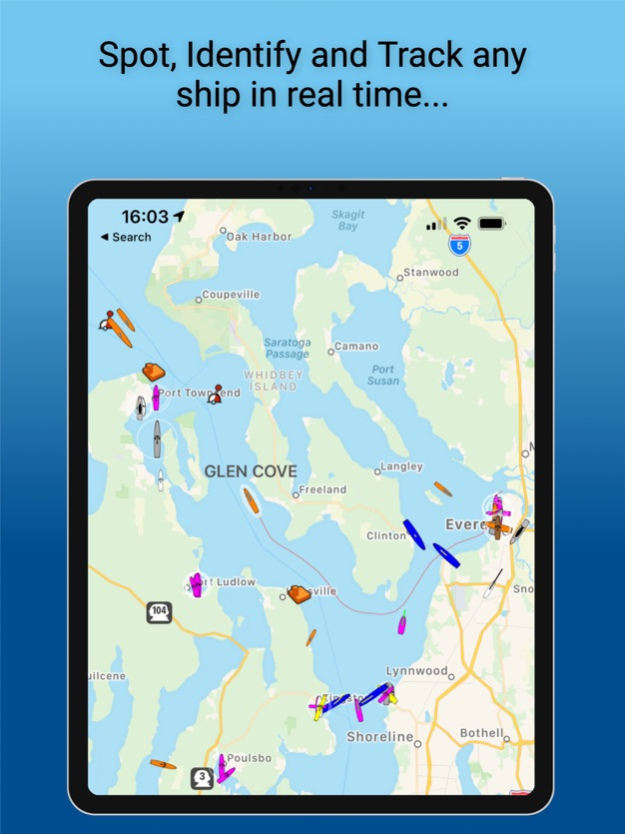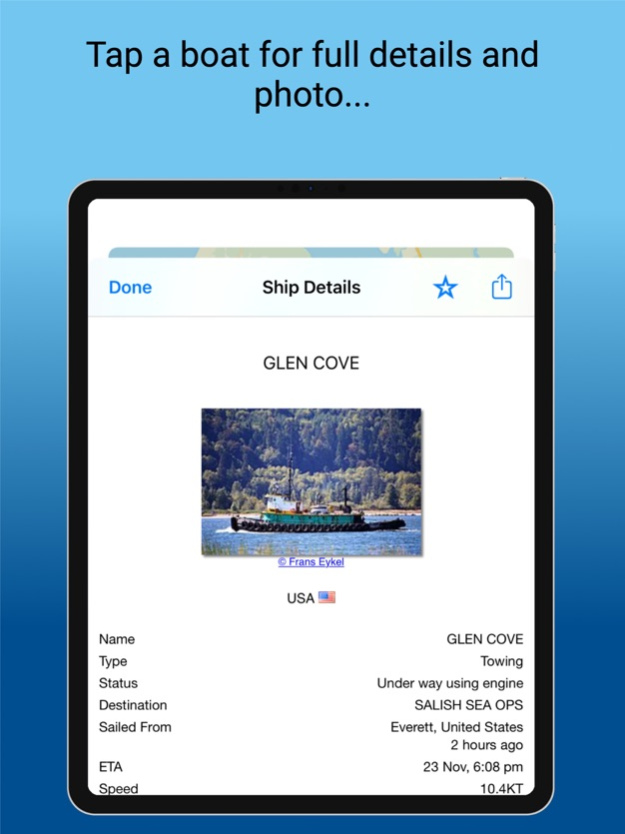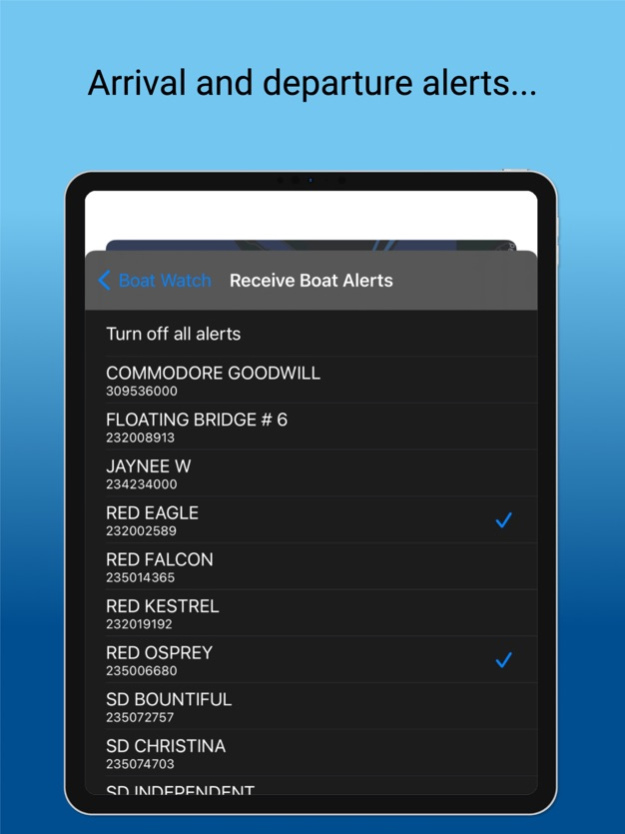Boat Watch Pro 2.4.8
Continue to app
Paid Version
Publisher Description
Ever wanted to know more about the boats and ships you see? Boat Watch Pro lets you spot boats and ships and follow them on a real-time map wherever you are...
If you are interested in a particular vessel, Boat Watch Pro can send you alerts when a boat you track sets sail or arrives - perfect for people with loved ones at sea, for tracking ferries and rescue vessels - or following cargo across the world!
If you're in port or at the marine, point your camera at a boat and Boat Watch Pro's amazing augmented reality mode will instantly tell you what it is and where its headed!
Boat Watch Pro offers...
* Spot any Boat or Ship via real-time AIS
* See the Name, Type, Photo, Origin, Destination and past track of vessels
* Set multiple boats as favorites, and automatically find and follow one of them on map
* Get alerts on your phone and watch when a selected boat arrives and departs
* Search and find boats and places
* Easily identify vessels with in-built Augmented Reality (AR) display
* Includes Apple Watch app with arrival and departure alerts
* OpenSeaMap charts showing buoys, lighthouses and shipping lanes
*NOAA US Marine charts (IAP)
*UK&IE Marine charts (IAP)
* Share boats on Facebook, Twitter or by email
Fleet Watch upgrade:
* Fleet - set and receive arrival and departure alerts for multiple boats ( IAP subscription)
Pocket Mariner are committed to providing great customer service and continually improve our Boat Watch apps. If you have any questions please email us via help@pocketmariner.com and we'll be happy to help.
Terms of Use: http://seanav.net/termsofuse.php
Privacy Policy: http://seanav.net/privacy.php
Support: help@pocketmariner.com
Subscriptions:-
The "Fleet upgrade " subscription is yearly and will automatically renew at the end of the subscription period unless auto-renew is turned off at least 24-hours before the end of the current period. Payment will be charged to your iTunes Account at confirmation of purchase, and will be charged for renewal within 24-hours prior to the end of the current period. Subscriptions may be managed by the iTunes account holder and auto-renewal may be turned off by going to Account Settings after purchase. No cancellation of the current subscription is allowed during active subscription period
Boat Watch Pro is a Universal app, which works on iPhone, iPod and iPad.
Our ship coverage is global and amongst the best in the world. You read our our ship tracking system works and can check our coverage on a map here :-
http://pocketmariner.com/coverage
NOT FOR NAVIGATION
Boat Watch Pro should only be used for basic navigation reference and should not be solely relied upon to determine precise locations, proximity, distance, or direction.
Nov 27, 2023
Version 2.4.8
- Improved BoatWatch Apple Watch app with new Compass Radar display - point your watch towards a ship to see what it is.
- 3D mode - You can now tilt the map and also view the Apple Map 3D scenery (where available) around the boats ( map in satellite or hybrid mode).
- Rotate - Map can now be rotated using 2 finger rotate gesture. Tap on the compass to reset to north up.
- User guide now available in multiple languages
- Map compass restored
- Stability improvements
About Boat Watch Pro
Boat Watch Pro is a paid app for iOS published in the Recreation list of apps, part of Home & Hobby.
The company that develops Boat Watch Pro is Pocket Mariner Ltd.. The latest version released by its developer is 2.4.8.
To install Boat Watch Pro on your iOS device, just click the green Continue To App button above to start the installation process. The app is listed on our website since 2023-11-27 and was downloaded 6 times. We have already checked if the download link is safe, however for your own protection we recommend that you scan the downloaded app with your antivirus. Your antivirus may detect the Boat Watch Pro as malware if the download link is broken.
How to install Boat Watch Pro on your iOS device:
- Click on the Continue To App button on our website. This will redirect you to the App Store.
- Once the Boat Watch Pro is shown in the iTunes listing of your iOS device, you can start its download and installation. Tap on the GET button to the right of the app to start downloading it.
- If you are not logged-in the iOS appstore app, you'll be prompted for your your Apple ID and/or password.
- After Boat Watch Pro is downloaded, you'll see an INSTALL button to the right. Tap on it to start the actual installation of the iOS app.
- Once installation is finished you can tap on the OPEN button to start it. Its icon will also be added to your device home screen.